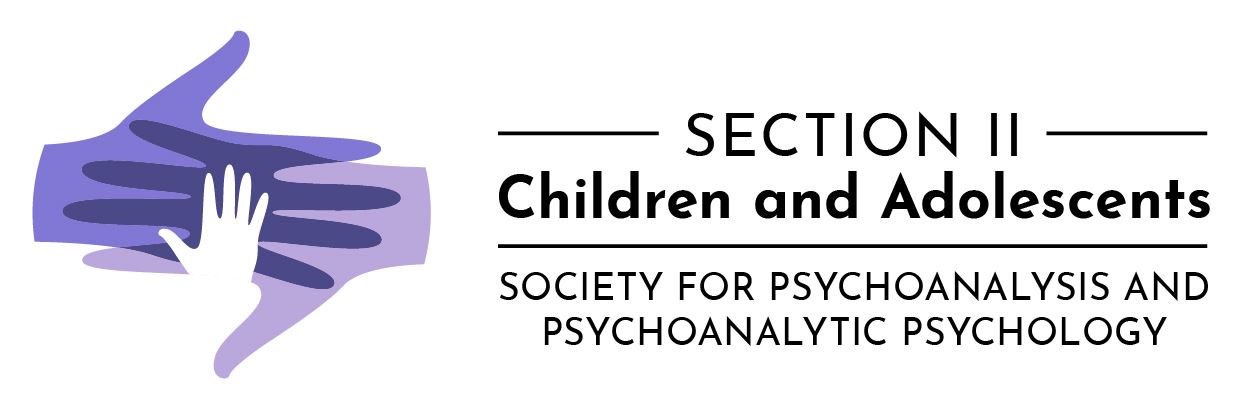| Member/Login |
Renew your membership with Section II
To renew your membership:
- Click LOGIN at the top of your screen
- After logging in, you will see your name underlined at the top of the screen. Click on your name to go to member profile.
- Click RENEW UNTIL...
- You can edit any information in your profile and then click " EDIT PROFILE AND NEXT"
- You can then select to PAY ONLINE or be invoiced to mail your payment